Reducing Fan Noise on Intel NUCs
Posted on
I have an Intel NUC that I've been using for monitoring and backups on my home network. It lives in the corner of a living room and the noise of the fan has been surprisingly and annoyingly loud, even when the machine is idle.
On other machines, I've had success using fancontrol to control fan speeds using hardware temperature sensors on the CPU and motherboard so I tried that first. It turns out the NUC has no software controllable fans so that was a non-starter.
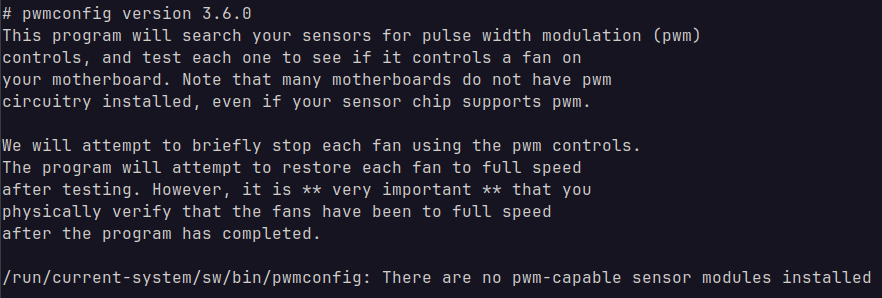
After some research I found that the BIOS in the NUC is actually quite sophisticated and offers a number of options to control cooling and BIOS.
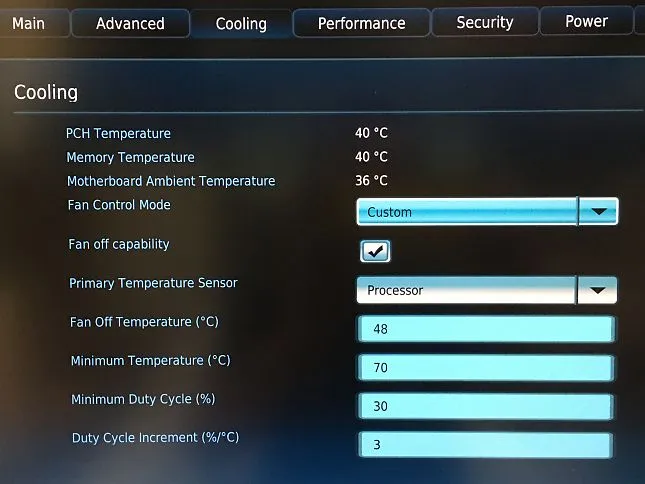
Here's what I ended up tweaking:
- Set the Fan Control Mode to "Custom" so that I could change the precise cooling settings myself.
- Set the Minimum Duty Cycle to 20%. This reduced the idle fan speed noise considerably.
- Turned off Turbo Boost so that the CPU doesn't get so hot. This host doesn't need to do anything CPU intensive so the loss of performance isn't an issue.
- Reduced the maximum CPU speed down to 1.2GHz (was 1.8Ghz), again to reduce CPU heat and power usage.
- Set the Power Management State to "Low Power". I'm not sure exactly what this does but given how this host is used, low power seems sensible.
After saving these settings and rebooting the NUC the fan noise was almost inaudible yet temperatures were well within the acceptable range. These changes should hopefully shave a little off the power bill too.
