Python on the Openmoko Neo FreeRunner

Python on the Openmoko Neo FreeRunner
- Who is this guy?
- What is Openmoko?
- Openmoko.org
- What is the Neo FreeRunner?
- How Open is It?
- Software Distributions
- 2007.2
- Qtopia
- 2008.8 (ASU)
- FSO
- FSO: Zhone
- SHR
- Debian
- Can I Use the Phone Today?
- What about the iPhone?
- Where Python Fits In
- Python UI Development
- Introducing "Throw" (1)
- Introducing "Throw" (2)
- EFL
- Edje
- Developing with Edje
- .edc files
- .edc Example (1)
- .edc Example (2)
- Loading edj files from Code
- Attaching to Signals
- Starting EFL Based Apps
- The Accelerometers
- Accelerometer Packets
- Accelerometers in Python
- Detecting a "throw"
- Sending an SMS
- Catching the DBus
- DBus Setup From Python
- Storing a Message to the SIM
- Sending a Stored Message
- That's it
Who is this guy?
- Menno Smits - http://freshfoo.com/
- Developer at Resolver Systems (London)
- I'm not from Openmoko Inc
- Maintainer of imapclient Python package (http://freshfoo.com/code/)
- Feel free to interrupt and ask questions
I'm Menno Smits <http://freshfoo.com/>
Most of my work has been on the Linux platform but I currently work at Resolver Systems on a product called Resolver One. It's a unique Python development environment with a familiar spreadsheet user interface.
I don't work for Openmoko Inc or represent them in any way. I just own one of their devices and enjoy hacking with it.
I've been developing professionally with Python for about 10 years.
I maintain an open source Pythonic IMAP client library called imapclient.
What is Openmoko?
Openmoko refers to both software & a company
- Openmoko Inc (openmoko.com)
- Sells and supports open mobile hardware
- Employs developers to work on core software
- Hardware made by FIC (Taiwan)
Openmoko.org
- The open source community
- Work on the Linux based software to run on the phones made by Openmoko Inc
- Anyone can join in
- Openmoko Inc staff work closely with the community
What is the Neo FreeRunner?
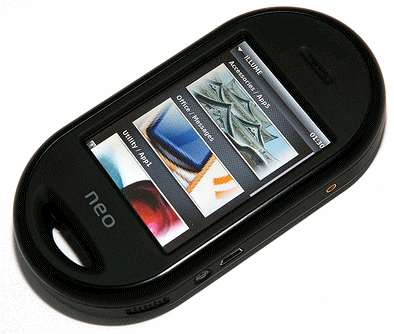
- 2nd publicly available phone
- First mass market product
- Also known as the GTA02
- 400Mhz ARM, 128MB SDRAM, 256MB flash, GPS, Bluetooth, 802.11 b/g WiFi, 2x 3D accelerometers, tri-band GSM and GPRS, SD slot (up to 8GB), USB client/host
The first phone released publicly by Openmoko Inc was the GTA01. This was only released in small quantities and was aimed mainly at developers.
More hardware specs:
- High resolution touch screen: 480x640 pixels
- 2 external LEDs that can be controlled from software
- USB Host function: can be USB client or host
- 2 versions: 850/1800/1900 for US, 900/1800/1900 for everyone else
How Open is It?
- All hardware is accessible
- and documented
- Can't change:
- GSM firmware (regulations)
- GPS firmware (proprietary)
- Can change:
- Everything else
Software Distributions
- Many base software distributions
- 2007.2
- Qtopia
- 2008.8 (ASU)
- FSO
- SHR
- Debian
(Oh my!)
Linux kernel for each distro is largely the same
Different goals and maturity
There's many different base software platforms available for the Openmoko. Although each is based largely the same Linux kernel, the software running on top of the kernel varies greatly. Each distro has different focus, completeness and stability.
2007.2

- Until recently, the "stable" distribution
- Still ships on the phone
- Based on Gnome Mobile (GTK)
- Not actively developed by Openmoko
- There are active forks and packages
Qtopia

- Qtopia Phone Edition
- Complete, featureful
- Reasonably stable
- From Trolltech, not Openmoko
- Runs on mobile platforms not just Openmoko
- Ported to GTA01, end 2007
2008.8 (ASU)
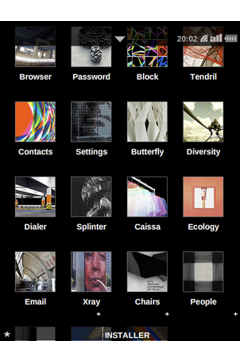
- April Software Update (ASU)...
- became August Software Update (ASU!)...
- became 2008.8
- First official release last month (08/08/2008)
- The best of Qtopia + bits of 2007.2
- Current "stable"
- DBus
2008.8 started out as the April Software Update (ASU) but was delayed and so conveniently became the August Software Update. It has now been renamed "2008.8" and was made the official "stable" release on 8/8/2008. It is under active development by Openmoko Inc and open source contributors.
The software that comes with 2008.8 is largely custom written for this distribution but includes some software from 2007.2 and Qtopia.
Some of the hardware features of the phone are controllable using DBus. More on DBus later.
FSO
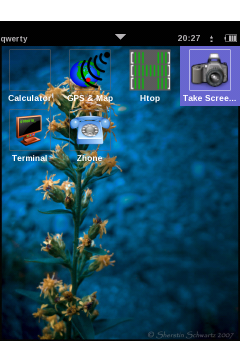
FSO == FreeSmartphone.Org
- Goals:
- provide a stable base platform
- not apps
- solid API to interact with the phone (DBus)
- GUI toolkit agnostic
This is the future
Python plays a big part
FSO aims to provide a clean standard platform for the Openmoko. It's about proving a solid base for others to extend rather than a full distributions with applications. Like 2008.8, it supports a number of GUI toolkits and aims to be toolkit agnostic.
DBus plays an even bigger role with this distribution that it does in 2008.8. The FSO project is working on a standard set of DBus APIs that can interact with most/all of the features of the phone. It is hoped this API will be generic enough to be implemented on other Linux based phones.
This will one day be the standard platform for the Openmoko.
FSO ships with Python and Python plays an integral part of the distribution. The primary test application for FSO is a pure Python application.
FSO: Zhone

Test application for FSO
- Features:
- phone dialer
- contacts management
- SMS
- simple GPS app
written in Python
useful for stealing code from when writing PyCon talks :)
Zhone is an application for developers to use when testing FSO. It provides a simple phone interface, interacting with many FSO APIs.
SHR
- Stable Hybrid Release
- FSO + some actual applications
- No actual release yet, but under development
- Once released, intended for real world use
Debian

- Debian has been recently ported to the Openmoko
- Still needs software to interact with the hardware
- Early days...
Can I Use the Phone Today?
- As a user?
- if you're a patient geek
- for calls and SMS: yes
- for GPRS, Wifi: kinda
- As a developer?
- most definitely!
- the phone is your oyster
By using one of the more complete distributions (Qtopia, 2008.8) you will have a working phone. That said, the software isn't that reliable yet and some features such as GPRS and Wifi don't have decent GUI interfaces. Battery life isn't that great yet either because power management is still being optimised.
For developers, the phone provides an excellent, highly hackable platform. There are several GUI toolkits and development languages to choose from. The hardware is open, documented and easily accessible. The phone is your oyster.
What about the iPhone?

- iPhone is much more usable right now
- More software available too
- Locked down
- You have to void your warranty to do anything Apple doesn't want you to
Where Python Fits In
- 2007.2 doesn't come with Python
- Python is readily installed
- Python bindings can be installed
- 2008.8, FSO & SHR
- Ships with Python (2.5.1)
- Python is a 1st class citizen
- Many built-in apps are Python based
- Python bindings for UI frameworks
- Python bindings for DBus
Python UI Development
GTK: all distros except Qtopia
Qt: 2008.8, FSO and Qtopia
- Enlightenment Foundation Libraries (EFL)
- as used on Nokia tablets (Maemo)
- available on 2008.8, FSO etc
- used for core apps created by Openmoko Inc
- Carsten "Rasterman" Haitzler now works for Openmoko Inc
There are several GUI toolkits available to Python application on the Openmoko platform. These toolkits aren't specific to Openmoko, they're all available for development on the Linux desktop. Any skills you have with these toolkits translates directly to the Openmoko.
The very popular GTK is available on all distributions except Qtopia.
Qt (from Trolltech) is available on all distros except 2007.2.
EFL is a lesser known GUI toolkit that comes out of the Enlightenment project. It can be used to create Linux GUI apps and is available on Nokia Internet tablets (the Maemo platform). Openmoko Inc has chosen to implement many of the core apps using EFL and have hired the author of Enlightenment and EFL. We will look more at EFL soon.
Introducing "Throw" (1)
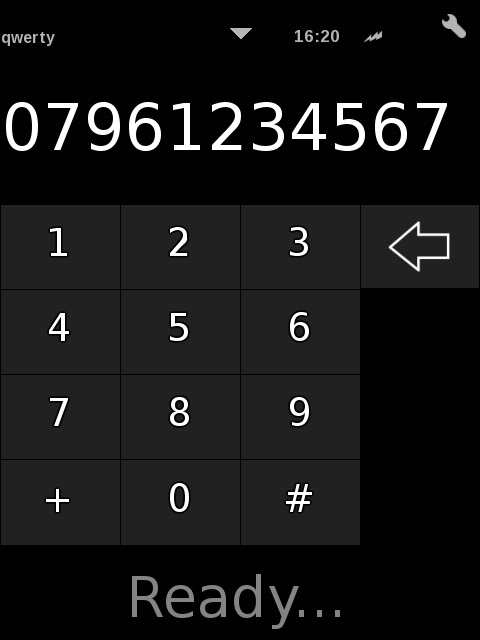
A sample Python application
- Built on FSO
- it has the best DBus APIs
A phone number please... ;-)
Throw provides a familiar dialer interface. You enter a phone number and then physically move the phone using a throwing motion. The recipient gets a random Monty Python quote as an SMS.
Introducing "Throw" (2)
- Shows off a number of features...
- UI development with the Enlightenment Foundation Libraries (EFL)
- Using the accelerometers
- Sending an SMS using DBus
EFL
Several parts
- Evas:
- fast, powerful canvas library
- anti-aliasing
- hardware acceleration (if possible)
Ecore: async events, timers, IPC + more
Edje: isolate UI from application (similar to WPF)
Written in C, with Python bindings
Edje
- If you like, your Python code can do programmatic UI construction (using Evas alone)
- However, using Edje you can separate the UI completely from app code
- Powerful theming
- Even complex UI behaviour & animation can be defined in isolation from the app
- Allows the programmer and designer to work independently (in theory)
Developing with Edje
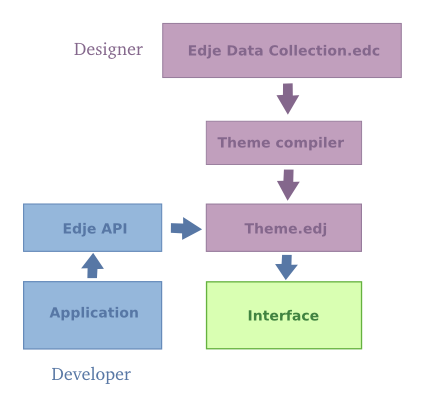
- Create .edc files to define UI
- Compile using edje_cc to a single .edj file
- App loads .edj file & connects functions to events on UI elements
.edc files
CSS like syntax
- Animation and dynamic behaviour using embedded language
- embryo
- like C but simpler
- Compiles to a single .edj file which contains:
- UI definitions
- referenced fonts and images
- compiled embryo code
Probably needs a visual tool to be useful for designers
.edc Example (1)
collections {
group {
name: "main";
parts {
part {
name: "dialer_box";
type: RECT;
description {
state: "default" 0.0;
rel1 {
relative: 0.0 0.26;
offset: 0 0;
}
...
color: 0 0 0 255;
}
...
.edc Example (2)
- C pre-processor macros are supported
- Avoids repetition
- Allows parameterisation
#define GRID_BUTTON(parent, name, xoffset, yoffset, ...)
...
...
GRID_BUTTON("dialer_box", "1", 0, 0, 4, 4, "1");
GRID_BUTTON("dialer_box", "2", 1, 0, 4, 4, "2");
...
Cut down example from throw.edc
Loading edj files from Code
- Create an Evas canvas
- Load the edj file
import ecore
import ecore.evas
import edje
ee = ecore.evas.SoftwareX11(w=480, h=640)
canvas = ee.evas
edje_obj = edje.Edje(canvas, file='throw.edj',
group='main')
edje_obj.size = canvas.size
edje_obj.show()
Cut down example from throw.py
Attaching to Signals
- Use signal_callback_add to attach code to events
edje_obj.signal_callback_add("mouse,clicked,1", "button_*",
on_dialer_button_pressed)
- mouse,clicked,1 means mouse click, left button
- on Openmoko this is a finger tap
button_* from any UI component whose name starts with button_
on_dialer_button_pressed is the Python function to call
Starting EFL Based Apps
- Similar to other event based GUI systems
- Construct/load the UI (as above)
- Schedule any method calls that need to run after startup
- Start the event loop
ecore.timer_add(0.5, activate_loop) ecore.main_loop_begin()
The Accelerometers
- 2 3D accelerometers
- At different orientations (rotated 45 degrees in Z axis)
- Throw application only uses one
- No API to use them, open the device and read packets
- Device nodes are at /dev/input/event2 & 3
- X, Y, Z accelerations are reported separated
- One 3D reading requires 4 packets: X, Y, Z, sync
Accelerometer Packets
| Value | Bits | Description |
|---|---|---|
| Time1 | 32 | Seconds |
| Time2 | 32 | Microseconds |
| Type | 16 | 0: sync; 2: sample |
| Code | 16 | for type 2, 0:x 1:y 2:z |
| Value | 32 | for type 2, sample |
Accelerometers in Python
EVENT_FMT = 'iihhi'
EVENT_SIZE = struct.calcsize(EVENT_FMT)
x = y = z = None
handle = open("/dev/input/event2", 'rb')
while True:
event = handle.read(EVENT_SIZE)
(time1, time2, evType, code, value) = \
struct.unpack(EVENT_FMT, event)
if evType == 2:
if code == 0: x = value
if code == 1: y = value
if code == 2: z = value
elif evType == 0 and code == 0:
t = time1 + (time2 / 1000000.0)
if x != None and y != None and z != None:
break
This is a simplified version of the code used in Throw. The while loops terminates when a complete XYZ read has been done. As acceleration samples are read via successive event packets they are stored in the variables x, y and z. When a sync packet is seen and all axis values have been set, the loop terminates.
Detecting a "throw"
Naive approach
When a number is entered start sampling the accelerometer
- Z axis must be showing high acceleration
- this means phone is approximately face up
Look for high acceleration in X axis
Sending an SMS
Current APIs send using the SIM
Future APIs will send direct to the GSM network
- Sending process:
- Register to GSM network
- Write message to SIM (returns ID)
- Instruct GSM module to send message with ID to a phone number
On FSO, we can do all this using DBus
Catching the DBus
DBus == "Desktop Bus"
- IPC for desktop applications
- object and event driven, async callbacks
- programs can expose objects via DBus
- other programs can make calls to these objects
- ... or subscribe to events (eg. incoming call)
Language & distro agnostic (good Python bindings)
Introspection
Used by most modern Linux distros
On Openmoko is used to talk to phone hardware
DBus Setup From Python
bus = dbus.SystemBus(mainloop=e_dbus.DBusEcoreMainLoop())
gsm_device_obj = bus.get_object(
'org.freesmartphone.ogsmd',
'/org/freesmartphone/GSM/Device')
gsm_sim_iface = dbus.Interface(
gsm_device_obj,
'org.freesmartphone.GSM.SIM')
This is simplified version of what Throw does. To connect to system level services a DBus client connects to the System bus. A Session bus also exists for connection to other programs belonging to the current user but this isn't really used on Openmoko.
Once the bus connection has been made, objects are retrieved using reverse domain style names. In this code GSM device is grabbed.
DBus allows objects to define various Interfaces, identified again by dotted names. Here we connect to the SIM interface of the GSM device, which allows manipulation of the SIM card.
Storing a Message to the SIM
- Call StoreMessage DBus method on the SIM interface.
- Callbacks are used to report result
def send():
gsm_sim_iface.StoreMessage(
'07123456789', 'hi!',
reply_handler=onStored,
error_handler=onStoreError,
)
DBus objects in Python are proxies to the real objects elsewhere. A method call on an Interface is translated to a low level IPC call to the underlying process providing that object.
Asynchronous callbacks are often used to return results of calls, especially if the call could take some time to execute.
Sending a Stored Message
- If storing was successful, onStored will be called
- Then call SendStoredMessage to send it
def onStored(message_id):
gsm_sim_iface.SendStoredMessage(
message_id,
reply_handler=onMessageSent,
error_handler=onSendError
)
- Pretty simple
Calling the SendStoredMessage DBus method on the SIM interface sends the message. onMessageSent is called if the message was sent successfully. onSendError is called if there was a problem.
That's it
- Thanks!
- Slides & code will be available at http://freshfoo.com/
- Any questions?
- Any interest in a London Openmoko user group?